Building a Countdown Calculator in Python
Countdowns are a great way to create anticipation for an event or keep track of time until a deadline. In this article, we will explore how to build a simple countdown calculator in Python. We'll use the `datetime` module to handle dates and times, and we'll create a user-friendly command-line interface to input the target date.
Setting Up the Environment
Before we start coding, make sure you have Python installed on your machine. You can download it from https://www.python.org/downloads/. Once Python is installed, open your favorite text editor or integrated development environment (IDE).
Writing the Countdown Calculator Code
Let's start by importing the necessary module and defining the main function of our countdown calculator.
```python
import datetime
def countdown_calculator():
# Get the target date from the user
target_date_str = input("Enter the target date (YYYY-MM-DD): ")
# Convert the user input to a datetime object
target_date = datetime.datetime.strptime(target_date_str, "%Y-%m-%d")
# Get the current date and time
current_date = datetime.datetime.now()
# Calculate the time difference
time_difference = target_date - current_date
# Display the countdown
print("\nCountdown to", target_date.strftime("%Y-%m-%d %H:%M:%S"))
print("Days: ", time_difference.days)
print("Hours: ", time_difference.seconds // 3600)
print("Minutes: ", (time_difference.seconds // 60) % 60)
print("Seconds: ", time_difference.seconds % 60)
# Run the countdown calculator
countdown_calculator()
```
Save the code in a file with a `.py` extension, for example, `countdown.py`.
Running the Countdown Calculator
Open a terminal or command prompt, navigate to the directory where you saved your Python file, and run the script using the following command:
```bash
python countdown.py
```
The program will prompt you to enter the target date in the format `YYYY-MM-DD`. After entering the date, the countdown will be displayed in days, hours, minutes, and seconds.
Customizing the Countdown Calculator
Feel free to customize the code to suit your needs. You could add error handling for invalid date formats, create a graphical user interface using a library like Tkinter, or even integrate it into a larger project.
Building a countdown calculator in Python is a great way to practice working with dates and times while creating a useful tool. Whether you're counting down to a special event or tracking a project deadline, this script provides a simple and effective solution. Happy coding!
if you have any interest in earning passive income click here


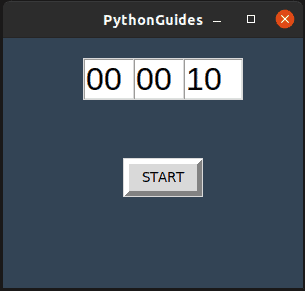




0 Comments