In Java, a package is a group of related classes. Packages provide a way to organize your Java classes, and help prevent naming conflicts.
To use a class that is in a package, you must include an import statement at the beginning of your code. For example, if you want to use the File class, which is part of the java.io package, you would include the following import statement:
import java.io.File;You can also use the wildcard character (*) to import all of the classes in a package. For example, the following import statement would import all of the classes in the java.util package:
import java.util.*;It's generally a good idea to use the specific import statement (e.g., import java.io.File) instead of the wildcard import, because it makes it easier to see which classes are being used in your code.
There are several built-in packages in Java, such as java.lang, java.util, and java.io. These packages contain a wide range of classes that are commonly used in Java programs.
In addition to the built-in packages, you can also create your own packages to organize your classes. To create a package, you simply need to include a package statement at the beginning of your code. For example, the following statement creates a package called "com.example":
Then, you can put your classes in this package by including the package statement at the beginning of each class file. For example:
package com.example;
public class MyClass {
// class code goes here
}
Once you've created a package, you can use the import statement to use the classes in that package in your code.
- The name of the package must be in lowercase.
- The package name must be unique. You cannot create a package with the same name as a built-in package or another user-defined package.
- You can use periods (.) to create a hierarchy of packages. For example, the "com.example" package is a subpackage of the "com" package.
- You must include the package statement at the beginning of each class file that is part of the package.
- You must use the import statement to use classes from a different package in your code.
Using packages can help you organize your code and avoid naming conflicts. It's a good idea to use packages, especially if you are creating a large or complex Java project.


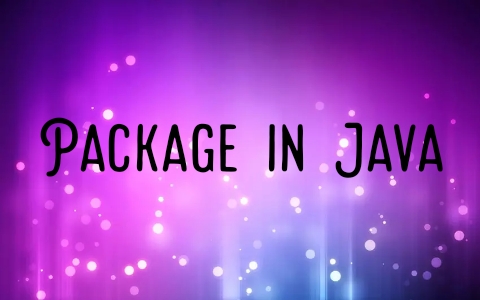






0 Comments